Creating apps for different operating system is not a reliability so for reducing developr work for all devices, the phonegap framework comes into picture with a highly responsive for all devices, write program in Javascript/Jquery and give a build in any platform. So here i am going to demonstrate the “HOW TO GENERATE IOS BUILD USING PHONEGAP IN XCODE”.
Download latest zip file from the below link
http://phonegap.com/install/
and save into your desktop(or anywhere).
before creating your project, make sure u have installed Node.js.
check using terminal $ npm
if not installed pls install latest from here http://nodejs.org
i downloaded the latest Phonegap file and save it on desktop.


open the terminal from the applications. and open the directory where u saved phonegap file, for ios create a project using below keywords
$ cd desktop/phonegap-2.9.1/lib/ios/bin
bin $ ./create ~/desktop/projectfolder bundleidentifiername projectname
EX :
bin $ ./create ~/desktop/HelloWorld com.hello Helloworld
and hit enter and without any error you will get your project on dektop inside project folder.
make sure it contains all required folder ex: cordova, cordovelib, www folders
open with xcode the generated project and give a build without any error u will get a cordova welcome screen.
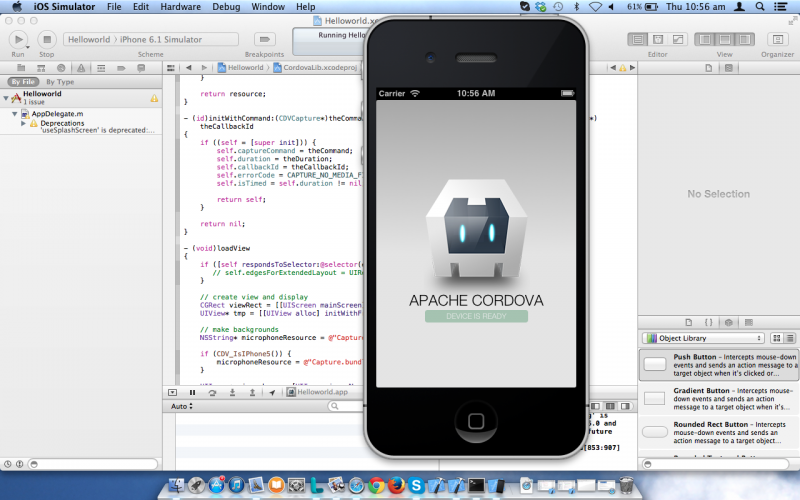
your project folder contains www folder inside that folder all required folder are there for project, if u copy paste any file/image under www folder that will reflect into your xcode also.
now u can add any new html/css/js file under www folder.

now open www folder under that open index.html file in the project folder and modify the code as your requirement.
if u want to call any new html page inside the html page use below line of code
window.document.location.href=’new.html’; // for calling new html file
it should be under www folder
for calling any javascript file or css file in html page use below line of code
href=“index.css” rel=“stylesheet” type=“text/css” />
href=“subfolder/index.css” rel=“stylesheet” type=“text/css” />
Useful links for learning Javascript, HTML and CSS
1. w3schools.com
Phonegap Resources link : docs.phonegap.com/en/3.4.0/index.html
now we done with the basic example of helloworld in ios using phonegap.
In Next part of the tutorial we will learn audio recording and playing using phonegap………
