-
Git Blame Hover – Getting Started
Understanding who changed what and when in your codebase is crucial for effective development. Git Blame Hover transforms this essential task from a tedious command-line operation into an instant, informative experience right within VS Code What is Git Blame Hover? Git Blame Hover is an advanced VS Code extension that provides comprehensive git blame information…
-
Gaining Visibility into GitHub User Contribution Activity
Understanding Developer Engagement Through GitHub Contribution Activity GitHub user contribution activity plays a critical role in understanding how developers engage across repositories and organizations. As organizations scale, GitHub becomes the central platform for development and collaboration. However, gaining clear visibility into who is actively contributing — and who is not — becomes increasingly difficult. In…
-
Bringing the PowerPoint Laser Pointer Experience to Visual Studio
If you’ve ever presented code in Visual Studio—during a demo, training, or review—you’ve likely faced this moment: “I’m talking about this line… can you see my cursor?” PowerPoint solved this problem long ago with its laser pointer. Visual Studio didn’t—so we built one. The Visual Studio Laser Pointer Extension brings a PowerPoint-like laser pointer experience…
-
Context Engineering: The Missing Layer That’s Revolutionizing AI
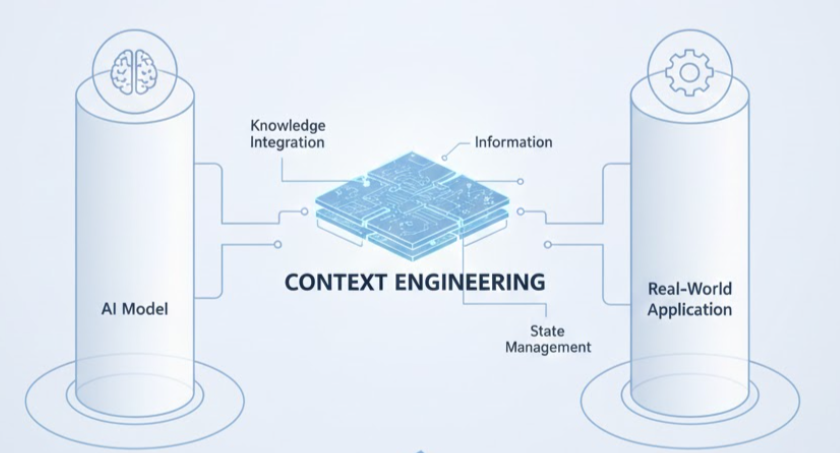
Artificial Intelligence is evolving at a lightning pace. From clever chatbots to complex autonomous agents, AI is everywhere we look. But let’s be honest: many seemingly smart AI systems fall flat not because the underlying model is weak, but because we haven’t given them the necessary info. They lack the right context. Context Background information that an…
-
AI Coding Assistants in 2025: Why GitHub Copilot Dominates
In the ever-evolving world of software development, 2025 has marked a pivotal year in how code is written, reviewed, and optimized. At the forefront of this revolution stands GitHub Copilot, a tool that not only maintains its momentum but has also solidified its dominance as the go-to AI coding assistant for developers worldwide. Seamless Integration with…
-
Top 5 CI/CD automation trends to follow in 2025
Continuous Integration and Continuous Deployment (CI/CD) continue to be essential components of contemporary DevOps approaches as we move into 2025. Businesses that engage in automation are seeing increased developer productivity, better software quality, and quicker release cycles. However, the CI/CD implementation is changing quickly. The top 5 CI/CD automation trends for 2025 are listed here: AI-Driven CI/CD…
-
Enterprise Adoption of GitHub Copilot, What to Consider Before Deploy?
While the specifics of introducing GitHub Copilot Enterprise to your developers will depend on your company’s unique needs, successful rollouts often share common elements. By rolling out GitHub Copilot thoughtfully and considering these factors, you can achieve a greater return on investment, regardless of how many teams are already using it across your organization. Consider carefully…
-
How to Implement DevSecOps with GitHub Advanced Security?
The speed of progress in today’s world makes security an afterthought. It is crucial to shift security to the left and include it frequently and early in the development lifecycle. This is what DevSecOps is all about. Additionally, you have a strong ally on this path if you’re already using GitHub for your development repositories:…
-
5 Best Practices for GitHub Implementation in Large Organizations
The sheer scale of GitHub is evident in its user base: over 73 million developers and 4 million companies collaborate across more than 200 million repositories, making it the world’s largest source code site. GitHub security can get increasingly complex and difficult to monitor as the organization’s teams expand. Additionally, hackers may be drawn to…
-
GitHub Code Scanning Using Third-Party Actions
GitHub’s code scanning helps identify vulnerabilities and errors in your codebase, and while CodeQL is a powerful built-in option, you can also integrate third-party tools for a tailored approach. Configuring code scanning with third-party actions allows you to leverage tools like SonarQube, Checkmarx, or Trivy within GitHub Actions workflows. By uploading results in SARIF format,…