Creating Ad-Hoc is an important part of iOS app development because it helps us in testing the app during development phase.
Here is distribution process through dropbox in which just need to click on a link of html and you are done with installation.
In this process need to share that same link(public link of html) for app installation.
Here are all steps which need to perform for setting the distribution environmnet ready:-
Create your dropbox account (https://www.dropbox.com),once you are done with account we would get one public folder there like below-

Create one html page which contains the itms-protocol,you can arrange date and app in tabular form for making it more easy to keep trac.
Here is code snippets to create html file:-
Test App Distribution page |
| List of Mobile Applications: |
http://dl.dropbox.com/u/21309579/ is public link of html file ,please make sure you put your html file into public folder of dropbox.
Now it’s time to craete ipa and plist file , follow this steps to create ipa and plist file.Please make sure you are using the same profile in which
device id has been added.
- Go to Product and then click on archive.
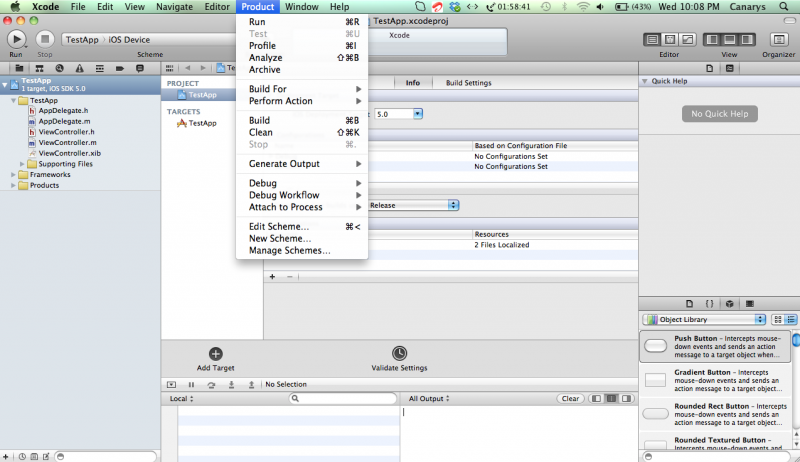
- After this you would be getting window with share option ,click on this,now you are on this window:-

- Click on next to proceed ,then you need to fill some field like Aplication URL(in this field need to fill the public link of html file and app name with .ipa extension),you can give the location where you want to save the ipa and plist file.

- Click on Save then you are done with ipa and plist file.
- Drop this ipa and plist into dropbox public folder.
- Now you can give the public link of html file which will appear like this:-

- Once you click on Install,you are done with installation through dropbox.
| Date | OS | Application | Install App | ||
| 22/05/2013 | iPhone |
|
|
